The easy way to complete your provider’s registration form before your appointment
What is Patient Portal?
Save yourself time by not having to arrive early to fill out forms. With Patient Portal you can access and complete forms and questionnaires online, from any device at your convenience. You can even save your form and come back to complete it later, Patient Portal will send you a reminder about those that are incomplete, in case you forget! All of the information you provide automatically goes to your healthcare provider to assist in preparation for your appointment. When you create your Patient Portal account to complete a form, a Lifecard Health Record account is automatically created.
So, how does the Lifecard app fit in?
Now you have a Lifecard account where you can continue to track your most important measurements and health records via the personal health record app. Information such as allergies and medication, which you entered to your Patient Portal form will remain saved in your Lifecard Health Record and app which will assist you by automatically prefilling commonly asked questions in the future. Your Lifecard account will give you 24/7 access to all your health information wherever you are – even after you have completed your visit to the hospital or clinic.
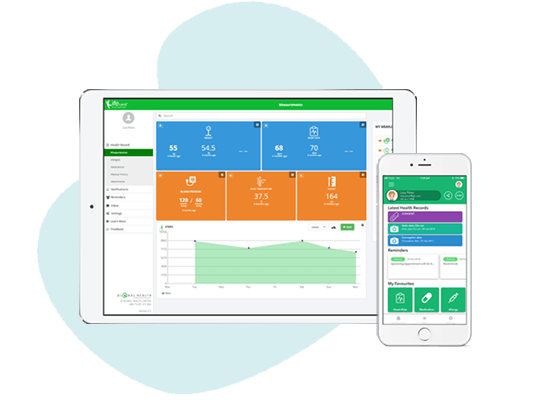
Keep your health information in your pocket
Finally, one spot to store all your health-related information.
Store measurements, results, allergies, conditions, medications, immunisations, letters and more.
Making life easier
No more searching for old referrals or medical documents,
access your health information anywhere, anytime
from your smartphone, tablet or computer.

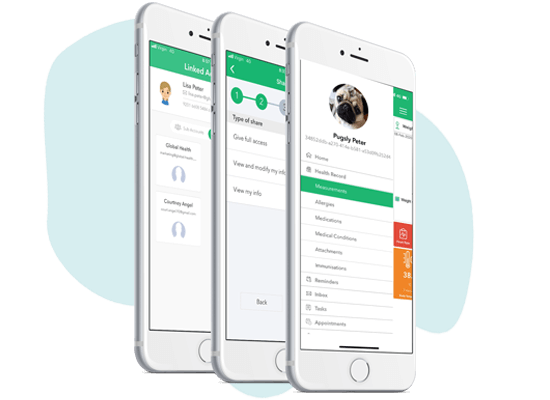
Share your record with those that matter
Securely invite loved ones or healthcare providers to view,
edit or have full access to your health record.
Plus, create sub accounts for dependents.
Let us know how we can help!
Find answers to our most frequently asked questions with the button below
You can create an account with lifecard using your web browser by heading to this link here
Or you can download the app by using the appropriate button below!
That’s okay, we realise that not everyone wants to keep their account. You can delete your account altogether once your admission or appointment is complete by logging into your account via web browser or the app and selecting ‘Delete Account’ in Settings. Alternatively, you can email lifecard.support@global-health.com with a written request for your account be deleted, your full name and date of birth.



